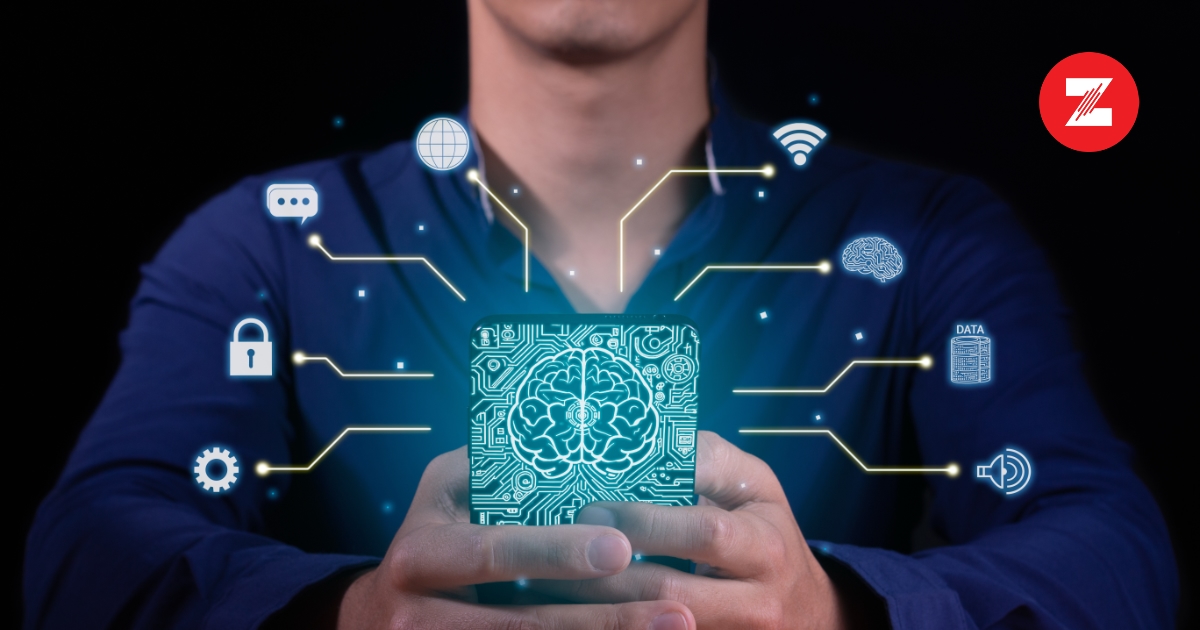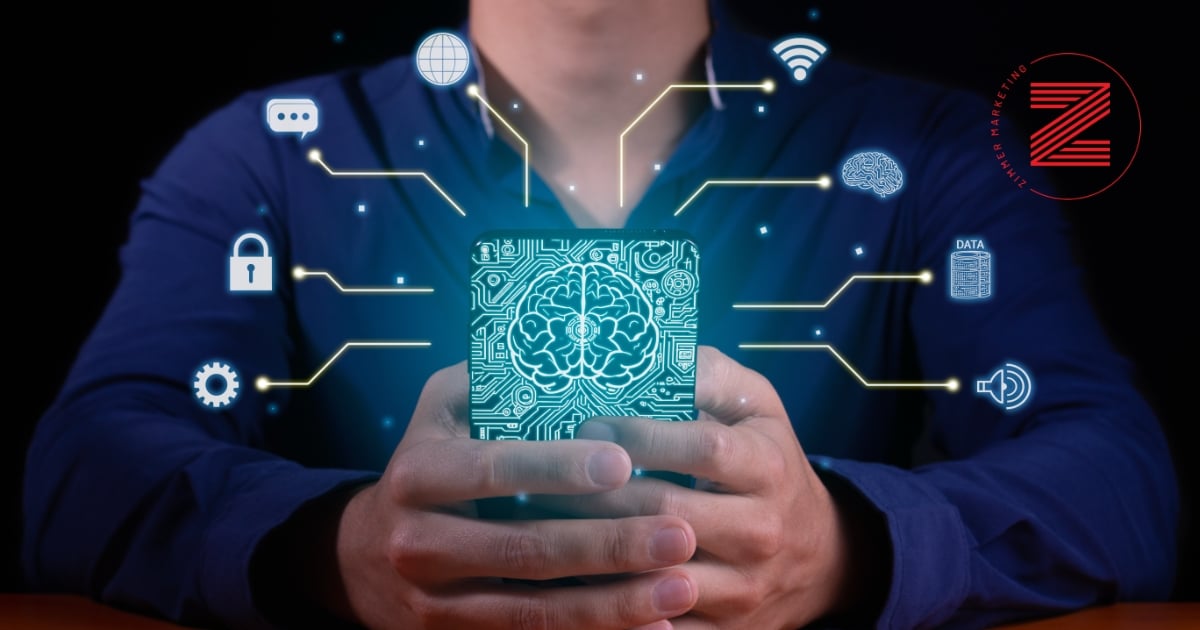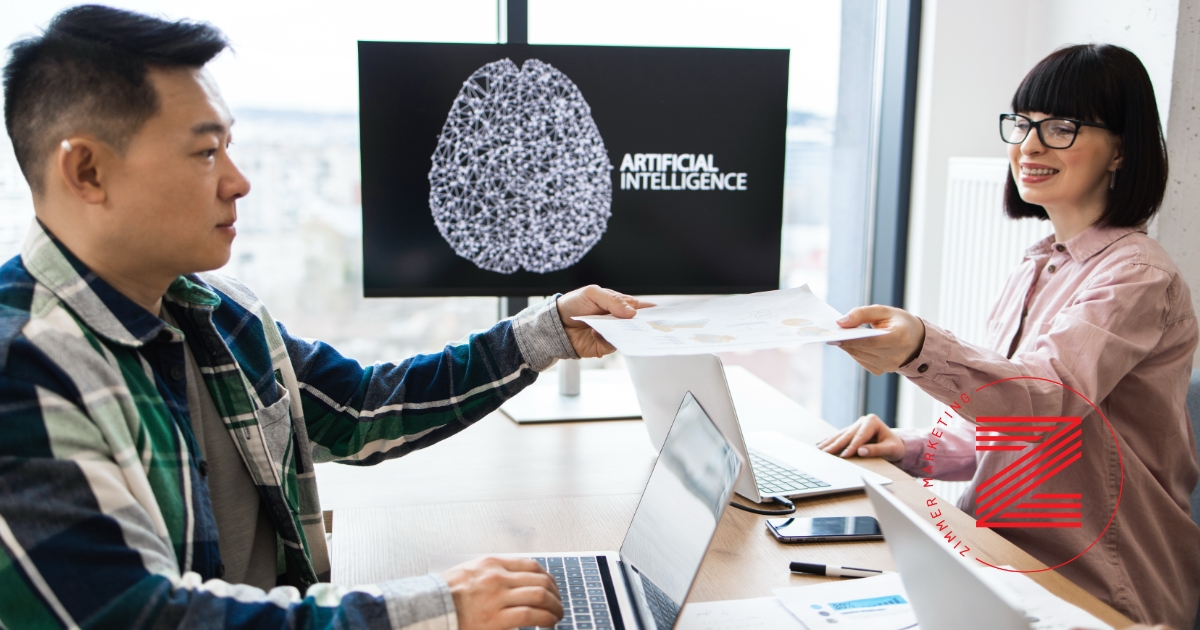Recent Posts
Topics: Small Business Resources, Website Design
Topics: Website Design, Digital Marketing
Why Your Website Matters More Than Ever in the Age of AI
Imagine this: It’s Friday in Neosho, and someone asks their AI assistant, “What’s happening this weekend?” The AI searches the open web for answers. If your event or business information is only on Facebook or another closed social platform, it’s invisible to these new technologies. But if you have a dedicated website, you’re front and center—exactly where you need to be.
Topics: Website Design
How Human Intelligence and AI Can Work Together To Build Your Brand
Topics: Marketing Strategy
How Fast Loading Speeds Impact Your Website’s Success
Topics: Website Design
Is Your Business Listing Information Consistent and Visible Across the Internet?
Topics: Digital Marketing, Online Sales
Topics: Marketing Strategy, Marketing ROI, Digital Marketing
Topics: Website Design, Branding
Collect Secure Leads with Zimmer Marketing Spam Prevention
Fast and Efficient Lead Capture
Proprietary Spam Prevention Technology
Benefits for Your Business
Why Choose Zimmer Marketing?
Get in Touch with a Marketing Consultant
Topics: Website Design, Online Sales
Stock, Professional, or DIY? | Best Use Cases for Photography
Topics: Website Design, Social Media, Digital Marketing